How to Find the Perfect Programs on Recess
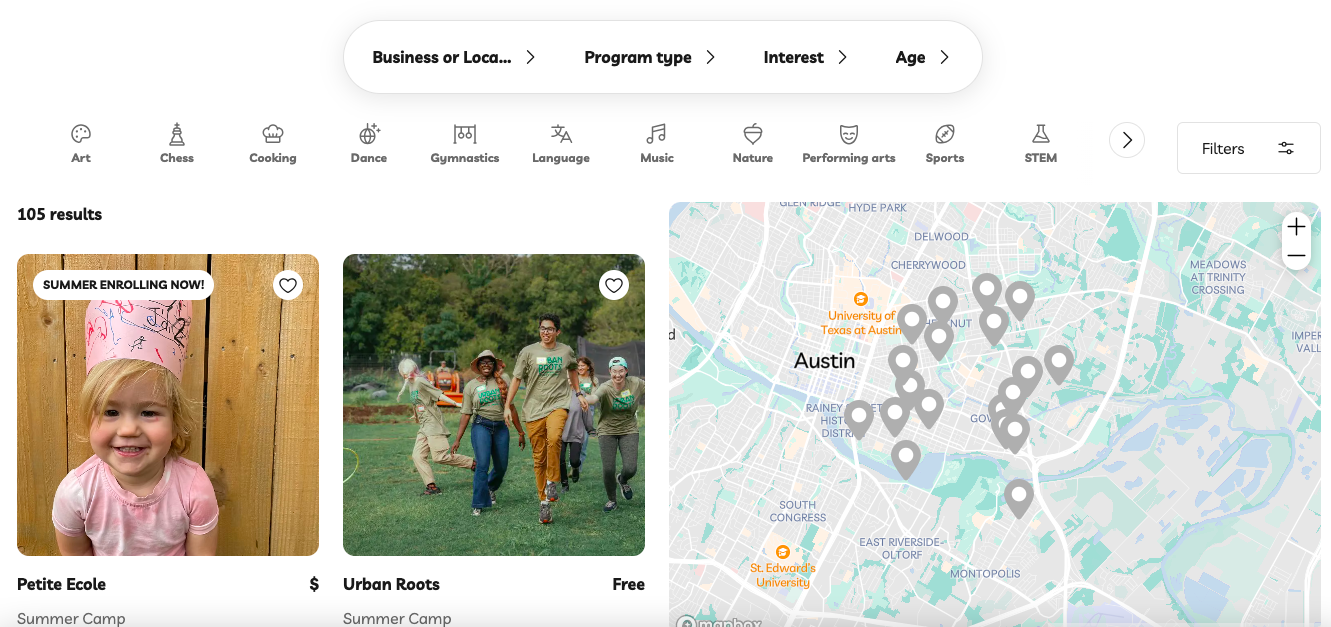
Ready to find your child’s next great activity? Whether you’re mapping out summer plans, searching for an after-school favorite, or just looking for something fun to do this weekend, Recess makes it easy to explore what’s out there.
With tons of programs, camps, and classes all in one place, you can quickly compare options and save your favorites along the way. To help you get started, we’ve put together a quick guide to make sure you get the most out of your Recess search experience so you can spend less time scrolling and more time signing up for something great.

Step-by-Step: How to Search on Recess
Here is any easy to follow guide on how to make the most out of your Recess search endeavors!
1. Make sure your profile is up to date
Make sure your child’s age, interests, and school schedule are up to date. This helps us show you more relevant and personalized results.

2. Start with a location or provider name
Use the search bar to enter a neighborhood, zip code, or the name of a program you already know and love.

3. Use filters to find your fit
Narrow results by age group, program type, or interests (sports, art, music, etc)

4. Explore the map
Move the map to check out classes near your home, school, or office.
You might be surprised by what’s just a few blocks away!

We designed Recess to help you discover and book the right activities—faster, easier, and all in one place. Happy searching!







